Using Google Earth.
- Go to www.earth.google.com
- On the top left, click on the magnifying glass, Search
- Type in the address of the location
- Select the location that populates in the results
- It will show the property, then in the bottom right, click on the + sign
- Zoom in until you see the property
- On the left, click on the ruler icon, Measure distance & area
- Select a starting point with your mouse, then the remaining points
- Once the area is mapped, you will see the Perimeter and Area calculated